



You are here: Home
   |

|
|
You are here: Home |
The digital TV minefieldStarting on the 8 May 2009, this page will look back - and forward - at the continuing saga of trying to find and manage the best out of a vast mountain of crap TV (good programmes are like buses: you don’t see one for ages - and then three turn up at once). It’s a sort of personal brainstorm, a bit like some of the recipes in The Online Cookbook- experimental notes but written tidily enough to help others too! ’A digital kind of a bloke’I’m a digital kind of a bloke. I have been since around 1980, when I first got seduced by a little white box called a Sinclair ZX80 - the smallest and, you might think, the silliest computer around at the time. I’d been doing analogue electronics for ten years before that, building stereo amplifiers on hand-etched circuit-boards, and other silly, experimental projects, which is why I came at microprocessors from the hardware angle, reading articles in Electronics Today International. But I soon started programming Commodore PETs and, later, Acorn’s brilliant BBC Computer, on which I did a lot of pretty ambitious machine-code development. When the Beeb was superseded by the Archimedes, and then that acquired a real multi-tasking operating system, my programming activities stopped abruptly and I became more of a user. The, in 1995, I began developing web content, but I never really thought of HTML as programming. It was only in 2001, working for the NHS, that I began ’real’ programming again, developing dynamic websites on Microsoft’s ASP platform, using what seemed to me a terribly unstructured programming language: VBscript. In 2005 I started building my Sites4Doctors package, using the PHP language, which is similar in syntax to C and Java. Back to serious - and very demanding - programming, driving client sites and a comprehensive site management system from the MySQL relational database management system. At 66, I’m reduced to maintaining and tweaking this system - major new developments are getting a bit like hard work. But with this background it’s not surprising that I have always wanted to get the best out of digital TV... Digital televisionI remember boffins from the BT labs talking about video-on-demand down an ordinary telephone line way back in about 1995. However, it’s only in the last few years that any sort of quality has been possible over ordinary broadband. Meanwhile the satellite and cable TV services have been delivering real digital TV for years. I tried NTL cable TV more-or-less as soon as they’d tarmacked over the trench in the pavement outside our house, but if I remember rightly it was still analogue. Then I tried analogue from Sky. And eventually, Sky’s digital service. There’s a line in one of the songs from Pink Floyd’s The Wall - Pink is stuck in a hotel room in New York with ’sixteen channels of shit on the TV to choose from’. That was my problem with Sky - hundreds of channels, but we rarely watched anything except the five terrestrial channels and UKTV Food. When the monthly charge for the basic package hit £18 recently I decided something needed to be done. I’d been resisting the allure of LCD and plasma tellies, waiting until the novelty had worn off, the development costs had been defrayed and the prices had come down. Then we moved ourselves and a big fat 24-inch conventional TV into a house with a rather narrow sitting room. When I built a unit to house this (picture below) and its various satellite, video and DVD feeders in 2007, Patricia said it stuck out too far into the room. Secretly pleased, I took her to Comet. It didn’t take long to make a choice. 32-inch was obviously as big as we could cope with in the narrow room, and of the available choices one stood out: a Panasonic Viera HD-ready. We eventually realised why it stood out: it was the only set in the shop being fed from a Sky HD box. But by then we were hooked. First, it was a Panasonic, and I’d bought loads of their products over the years, none of which had caused any grief. Second, it came with a free DVD recorder - we had bought one while the technology was a bit primitive and it was ripe for replacement. Third, both the TV and the recorder had FreeView tuners: some of our friends whose proximity to the local woods prevented Sky from working for them had FreeView and were very impressed. Done deal. I collected the kit from Comet the following morning, sawed six inches off the back of my home-made housing and installed everything.
When I learned that using DVD-RAM discs in the recorder would allow a facility similar to Sky+, enabling us to record a programme and play it or another recording at the same time, so that we could start watching long after the beginning, catch what we’d missed, rewind to repeat bits, pause at any point (to make tea, to have a pee or to answer the phone - mostly junk on that too, these days - or the doorbell), fast-forward to skip the commercials - well, my cup really ran over. Living with FreeViewOf course, to receive FreeView, we needed a new aerial, but once that was installed the quality was good and the choice of channels impressive. I was particularly pleased with the recorder’s upscaling capability. This, if you haven’t met it, requires an HDMI lead rather than the clumsy SCART, so that the TV receives the original digital programme rather than an analogue version. It allows the output from the recorder to be processed to near high-definition (HD) level (I’m not sure how much of this is done by the recorder and how much by the TV, but between them they made my extended-edition DVD sets of the three Lord of the Rings movies look stunning, so grandson Barney and I were well pleased). The same enhancement worked on our own recordings from TV, and when we weren’t recording programmes to get the near-Sky+ flexibility mentioned earlier I sometimes used the recorder as a receiver to enhance live TV. Despite having the aerial checked and re-checked, though, there were times (probably to do with the weather) when the FreeView channels suffered quite severe interference. This might be as little as a few seconds of pixelisation accompanied by some scary squeaks on the sound, but sometimes the TV would blank out completely, with one of two messages: ’Bad signal’ or ’No service’. If the programme was being recorded, the recording might be even more severely compromised, which took some of the gilt off the gingerbread of our ’pseudo-Sky+’ viewing. Sky reception, by comparison, was pretty well flawless, and on bad nights we’d switch to that. Next stop FreeSatSo, when I heard about FreeSat, I was intrigued - especially as it offered some High Definition (HD) service. I had started researching this, and had nearly got my head round the range of available receivers, when we suffered our first-ever catastrophic failure of a piece of Panasonic kit - the wonderful DVD recorder. Just for background, I have over the years bought or otherwise obtained: three Panasonic camcorders - an SVHS-C beast that simply becamse obsolete, a digital palmcorder that we lost in a burglary and the replacement from insurance; three Panasonic microwaves - the original, which we left at the last house as it was built-in, one I bought for my daughter as a wedding present and the current one; three Panasonic TVs (well, one was a JVC, but that’s the same outfit) - the original analogue one, the ’big fat 24-inch conventional TV’ referred to above (a present from a friend who always upgrades as soon as something new appears), which is still working well for my stepson, and the current Viera; a VHS video recorder, which we still have; a mini-hifi that I bought for the kitchen on Ebay; and the DVD recorder. With the exception of the last, we’d never had a moment’s trouble with any of these products. I’d had a sudden bout of problems with DVD-RAM discs, but this seemed to go away when I bought some new ones. But this time was something different. We were in the middle of watching The Grand Prix qualifying a few weeks ago, about an hour behind the live broadcast, when the unit reported a complete inability to access the disc. We switched to live TV and caught the third session, and then I tried lots of other discs, none of which would work. I fished out my receipt and extended-warranty document and took the unit back to Comet, only to discover that said warranty only applied to the TV, despite the two having been bought as a package. ’Incensed’ just doesn’t cover it - I’d paid £300 for a five-year parts-and-labour warranty, and when I needed it the things was useless! And it got worse... ’We can send it to our workshops for an estimate,’ they said. And how long would that take? ’Oh, it could be up to 28 days.’ And could they lend me a replacement recorder? ’Oh no, we don’t do that.’ I’m proud to say that I didn’t use a single rude word, but I did congratulate the Comet staff on having joined Curry’s (another warranty issue) on my ’never-again’ list before sweeping out of the shop. I recalled seeing a shop with various Panasonic, JVC and other signs on its facade, and in less than ten minutes I’d found Penningtons, which actually had just a JVC sign up. It was an unassuming shop but was filled with top-end flat-screen TVs, DVD players and recorders, and other home-cinema kit. It turned out that they were the local Panasonic service agents, and they would be happy to check my recorder in the next couple of days. While there, I asked about FreeSat boxes. I’d looked at quite a few products on the Web, and Humax looked like the leading brand. However, I’d seen one or two which offered recording on an external USB hard drive instead of an internal one. This looked like a good solution, given that high-definition TV would be pretty disc-hungry, the biggest built-in drives seemed to be a mere 320GB and external drives were quite reasonably priced up to 1.5TB (1500GB). There would also be the advantage of being able to connect the drive to the PC, edit programmes and burn them onto DVD. When Penningtons said that they only sold Humax boxes, I went back to my research and soon discovered that the Humax FoxSat-HDR had both a 320GB internal drive and two USB ports (front and rear) to which hard discs, memory sticks and other USB devices could be connected. It even had an Ethernet network port ’for future use’ - the mind boggles! A downloaded Owner’s Guide told me that there was a menu option to copy material between the internal drive and USB devices. I also got a testimonial from my old mate Voltarol, who has the FreeView equiavalent machine and swears by it. Then Penningtons reported that the DVD recorder had suffered very serious damage and required a new DVD-RAM drive and ’digital board’, which would cost around £150 - almost exactly what was on the price ticket when I got the recorder free with the TV. However, they suggested that I phone Panasonic, who were ’sometimes quite helpful in these situations’. I did this, and as requested got the shop to fax their estimate and my proof-of-purchase to Panasonic. Only a few days later Penningtons told me that the manufacturer was willing to pay for the parts, leaving me with just a £60 labour charge. I told them to go ahead, and as I was writing this today (14 May 2009) I got a phone call to say the machine is ready for collection. Meanwhile, I had asked Penningtons to get me a Humax, which would be available on the Tuesday after the Mayday Bank Holiday. In the meantime, we picked up a neat little Grundig DVD player from our local Co-op for £49.99 - complete with an HDMI lead and upscaling to 1080i resolution! That got us through the long weekend without too much pain. I installed the Humax on the Tuesday (a very quick and easy job) and had got both an external 1TB USB drive and a 16GB USB flash drive from Amazon by the end of the week.
FreeSat HD+First, I have to say that the Humax Owner’s Guide is terrible. It doesn’t even have an index. It tells you how to do all (presumably) of the things you can on the machine, but rarely explains what they are or why you’d want to do them! A typical example of an author who knows the subject well but can’t put him/herself in the shoes of naive and new users. As a software documenter of many years’ standing, even I find it very hard to use! But the good news is that the box itself is pretty brilliant. Unlike my old Sky box, the FreeSat one doesn’t need either an aerial feed or a phone-line, which at least reduces the amount of spaghetti behind the telly and running round the room. One oddity is that, when you switch the box on, the display shows ’BOOT’. The little Grundig DVD player, on the other hand, shows ’root’ when displaying a disc menu. Apparently both machines use the Linux operating system. This is the same system used in the servers that deliver all my websites, including this one. It is an open-source version of the commercial Unix system. These two drive most mainframe computers and virtually the whole Internet, whereas Microsoft’s Windows system is restricted to local network servers, desktop microcomputers and laptops. So my two new bits of digital TV equipment have grown-up and very well-tested computers at their hearts. (In fact, all these machines - and many others, such as TV sets and microwave ovens - are simply computers bundled with the appropriate hardware and electronic bits like satellite receivers and DVD drives.) We can only hope that future firmware upgrades, which happen automatically from the satellite in the case of the FoxSat, will produce slightly more consumer-friendly displays! I have a few other - and relatively minor - gripes with my FoxSat-HDR. The display on the front of the box is all one colour: I would like a clear red signal to indicate that the box is recording, as on the Panasonic DVD recorder, so that I can just peep in through the door to check that a timed recording has started rather than having to cross the room and bend down. The other day I wrote ’And I really would like to be able to display as list of all my scheduled recordings - particularly as I expect to program the box much further ahead than I have ever done with a VCR or my DVD recorder.’ A day later, alerted by a forum entry, I found the ’Schedule’ button, which lists all my programmed ’reservations’ and allows me to edit them. Knowing it was there, I found the reference in the User’s Manual. That’s what I mean by poor documentation. Apart from these - and the documentation - I’m very pleased indeed with the FoxSat. So what does it do? First, here’s a summary of Humax’s ’Freesat+ explained’ list:
(All this does, of course, depend on the data transmitted by the broadcaster, and not all are as conscientious as The Beeb: Channel 4 is particularly bad, but I’ve lost the beginnings and ends of a few ITV1 programmes too.) All we want now is automatic skipping of commercial breaks - but I don’t think the commercial stations would like that! Obviously, the box receives all the channels available under the FreeSat brand set up jointly by the BBC and ITV. This includes the full set of the so-called ’terrestrial’ channels - BBC1, BBC2, ITV1, Channel 4 and and Five - together with the newer digital channels such as BBC3, BBC4, ITV2, ITV3, E4, More4, FiveUS, BBC News and so on. There are masses of others, a broadly similar selection to that offered via the aerial by FreeView, including a lot which I classify as garbage. Note: you can re-tune the box to get all these and many more besides, but you lose all FreeSat’s friendly facilities. I tried it, and decided that I had enough garbage on FreeSat without adding any more. It will deliver programmes to any TV with SCART or ’component video’ inputs, but not via the aerial socket. However, it will also feed more modern TVs using an HDMI (high-definition media interface) lead, as will the Panasonic DVD recorder and even my fifty-quid Grundig DVD player. Like these machines, it can ’upscale’ standard-definition content to the same screen resolution as high-definition (HD), obviously without the real detail of a genuine HD programme but nevertheless giving impressive picture quality. As the name implies, it will also receive actual high-definition (HD) broadcasts, though these are very limited on FreeSat - in fact the only fully-HD channel is BBC HD, which broadcasts some programmes in parallel with BBC1 and BBC2 and otherwise a mix of all sorts of stuff - just preview cl;ips for most of the day. ITV’s HD output is via the red button, and so far I haven’t found any. More is to come, they say. Mind you, they say HD will be coming to FreeView soon, which sounds as improbable as video down a phone line... Our Panasonic Viera, at the ripe old age of two years, is ’HD-ready’. The latest sets are ’Full HD’, which are said to produce better quality pictures from HD sources but inferior ones from standard-definition (SD) sources. Oh dear, are we about to be left behind yet again by the march of technology? So what? We did without all this stuff for years, and the results we’re getting with our new outfit are very good. Time to worry about Full HD when there’s there’s a lot more stuff worth watching! That covers the ’HD’ bit of FoxSat-HDR. The ’R’ stands for ’recorder’, and that’s the clever bit. If you’re familiar with Sky+ you’ll know about all this. Otherwise, read on... Recording and bufferingThe box has an internal 320-gigabyte hard disc drive (I said it was really a computer). As with a VCR or a DVD recorder, you can hit the ’record’ button to start recording whatever channel you’re watching. The really clever bit is that, even if you don’t do this, the thing records it anyway, creating a two-hour ’buffer’ which allows you to pause the programme, wind back to review anything you’ve missed, fast-forward (assuming you have paused or rewound) to skip commercials - all of which, of course, you can also do if you are actually recording. If you’re watching a three-hour epic like an F1 Grand Prix and want ’random access’ to all of it, you need to record it. You also need to remember that the buffer is emptied and restarted whenever you change channels. When you watch a programme that is being recorded, the system behaves in exactly the same way as when it’s being buffered: hit the pause or rewind button to freeze or backtrack. Then hit the fast-forward button if you wish to go forward again. However - and this took me a week or two to discover - as soon as you start recording a programme it appears in the media list, and you can start playing it from the beginning (or from the last-watched-to position) just like a finished recording. So If you have a scheduled recording running and you start to watch the programme halfway through, you don’t have to rewind it - which takes quite a while even at the maximum speed of 32x. Just find it in the media list and start playing from the beginning. I recently (October 2009) discovered another reason for playing the recording instead of treating it as the buffer. If you record a programme and watch it live, then pause or rewind, which switches you into buffered mode, an ambush awaits. Let’s say you’re watching a sporting event (or a whodunit) and you end up half an hour behind the live broadcast. If the recording ends while you’re still watching, you’ll drop out of buffering into live broadcasting - and if you’re really unlucky you may suddenly find out who won the grand prix or that it was the butler wot done it. So its best to find the recording in the media list (it’s the one with the red dot in front of the details to show it’s currently recording) and select ’Play from start’. That way, it will go on playing even when recording stops. The first part of this is the same as what I’ve been used to doing with DVD-RAM discs on the DVD recorder, but the buffering trick is new. And it gets better... Unlike any other recorder I’ve used, the FoxSat seems to be clever enough to know when programmes are really starting and finishing, so there’s no need to add five minutes at each end and hope your programme doesn’t over-run by more than this - apparently it will even deal with unscheduled changes of start times, and because of this it can be programmed to record a whole series, whether the start times are always the same or not. This suggests that the broadcasters (some of them, anyway) have done something better than Program Data Control (PDC), which I had on a VCR a few years ago and which was always letting me down by missing the beginnings or ends of programmes. Given that the capacity of the hard drive is nearly 70 times that of a DVD, this means that it it now realistic to programme the FoxSat to record everything you’d watch if you weren’t going on holiday while you are on holiday. Better, the box consumes about 1 watt when on standby, which is why I’ve just modified the power arrangements for all our TV and video gear so that everything except the FoxSat can be powered down - for both economy and safety. All I need now is (1) a holiday and (2) a load of telly actually I want to watch! External drives and memoryIn case I ever find enough stuff I want to record and keep to fill the hard drive, the box allows me to connect an external drive and copy from the internal one to that. I’ve added a 1-terabyte (1TB or a thousand gigabytes) USB drive - that’s equivalent to just under 320 DVDs. That is now plugged into the back of the box. There’s a second USB port on the front, and for that I bought a 16GB flash-memory pen drive which allows me to transfer getting on for four DVDs’ worth of content at a time to and from the PC. Both ports can be used at the same time, giving a total of three storage devices. Content can be copied to and played from all of these, though my first attempt to play a clip of HD material from the flash drive failed spectacularly. It worked okay from the external hard disc, though, so any stuff I archive will be viewable without copying it back to the internal drive. I had difficulties with these devices, which I assumed was because of differences between the excellent Linux operating system and the friendly but more wobbly Windows one. I didn’t seem to be able to put material on the external disc or the pen drive from the PC and access it on the FoxSat. The other way round was fine, but I wanted to do it both ways so I can have favourite photos and music on the FoxSat. More work was needed. On the 19 May 2009, I managed to see a JPEG and an MP3 on the flash drive: it seems you have to select either Music or Photo while looking at the internal hard disc before looking at the flash drive or the external hard-disc in the FoxSat Media List or File Manager. The relevant file can then be copied across to the internal hard drive. So the four buttons (Video, Radio, Music and Photo) are switching modes rather than moving to different areas of the disc. One problem remains, though: the first MP3 file, created using the Rip function in Windows Media Player, showed on the FoxSat as being 20 minutes long when it actually lasted less than three! So if I created a playlist of MP3’s (assuming I could manage that!), there would be a silence nearly ten times as long as the song before the next track played. I’d started copying the 77 songs from my first experimental MP3 CD onto the flash drive. These had all been ’ripped’ from CDs using Windows Media Player.When I’d copied three tracks across, one showed the right duration but the other two showed as much longer. I played one of the original files in Media Player and it lasted over five minutes, but the file properties (right button in the folder window) showed 3minutes 26 seconds, so Windows looks decidedly iffy. On the FoxSat the song happily went on playing nothing at all for 20 minutes. I copied another four MP3s: two showed sensible durations and the other two silly ones. Finally, I laboriously copied the rest of the 77 files across, went into play mode (where song durations are shown), noted down the silly ones and deleted them by hand - a tedious process that left me with 49 of my favourites, which are now playing in alphabetical order. I then downloaded a nifty free song-ripper I’d used before - CD-DA X-tractor - and have had no more problems like this. One thing has become clear: if you have a folder of MP3s or JPGs on the internal hard drive, even the folders aren’t visible on the FoxSat until you’ve switched to the appropriate Music or Photo mode, which seems to need doing before you switch devices from the internal drive to a USB device. That’s probably easier for non-techies, but for an old computer-freak it’s really confusing! Very clever recordingSod’s Law dictates that, even in a world of garbage on TV, if you find two programmes you want to watch at the same time (unlikely), you’ll probably find a third! So you will need to record two at once. The Humax can do this, and even let you watch a third without downgrading to FreeView. But - and it turned out to be a big ’but’ - to do this you need a separate satellite feed for each of the box’s two tuners. Okay, you can ’loop-through’ from Tuner 1 to Tuner 2 and this will allow you to record some pairings of channels - and, of course, Sod’s Law also says that the ’some’ pairings will always be the ones you don’t need. Why just some pairs? Because the signals are polarised vertically and horizontally. A system configured to receive vertically polarised signals won’t receive horizontally polarised ones, and vice-versa. This allows the broadcasters to alternate the two polarities, enabling them to squeeze channels closer together within the available bandwidth without them interfering with one another. Which is why I ended up up a ladder a week ago, and again today (me with my knackered knee and in searing sunshine so I couldn’t see what I was doing - on both days), first to change the old Sky dish’s single LNB for a quad version and second to try and find out why it hadn’t made any difference. The LNB is the bit on the end of the arm that picks up the microwaves focussed by the dish itself. ’LNB’ stands for low-noise block, and if you haven’t got a life you can find out about them here. Why a quad LNB? Because they’re not much more expensive than dual ones, and - who knows? - programmes may one day improve to the point where I want satellite TV in more than one room... I ordered a Labgear quad LNB from Screwfix, and received a Philex one - something I didn’t discover until I’d wasted half-an-hour on the Labgear website looking for information. The LNB itself had a stem that threaded neatly into the arm of the dish. Kind stepson Aidan had threaded the necessary 25 metres of cable through our various lofts for me, and I’d managed to drill through the cavity wall from the garage into the sittingroom. The worst bit, frankly, was getting the plugs on the ends of the cable. They’re supposed to just screw onto the copper screening when you’ve fold it back over the outer insulation, but either I’m missing something crucial or it’s just a crap system. The inner copper conductor forms the centre pin of these cheapskate plugs, and I discovered that the trick is to leave a good length protruding from the plug - otherwise it’s very hard to get it into the centre of the socket and persuade the locking nut to engage with the thread.
That was last week. Since then I’ve been trying to figure out why I still couldn’t record/watch many combinations of channels. This morning (1 June 2009) I decided to sort things out. It took about four hours of wandering down various blind alleys before I sought help. I swopped cables from one LNB output to another and from one tuner to another. I even checked the new cable for short and open circuits with a multimeter. I concluded that the cables were fine and the signal was getting through both, but the Humax box could only see one. I lost count of how many times I went up and down the blasted ladder... Eventually, in despair, I rang Penningtons, the shop I’d bought the box from. They didn’t have a ready-made solution, but they did have two suggestions. First, switch the box off at the mains, give it a little while to calm down and then switch it on again. This wasn’t a surprise - I do the same with recalcitrant computers at least twice a week. But it didn’t work. So I went for broke: I selected the menu option to restore the box to its factory default settings. When it then went through its auto-setup routine, I watched spellbound as it recognised first one and then the other cable. Bingo! Full functionality at last. Now, with the Panasonic DVD recorder back in place, we can actually record three programme at once while watching a fourth. If this ever happens in reality, I’ll record the fact here. I’ve now done two overlapping scheduled recordings on the FoxSat, and watched one of them while it’s recording, and it works just fine. The best of both worldsWith both FreeView and FreeSat, we have the best of both digital worlds. There are strange differences, particularly the fact that FreeView’s ’red button’ service is far better than FreeSat’s: I can watch F1 free practice on pre-race Fridays, and have been watching tennis matches at the French Open which weren’t broadcast on ’real TV’. Because ’BBC Red Button’ is a real channel, I can even programme the DVD recorder to record it. There are many channels on FreeSat that aren’t on FreeView, but they’re mostly garbage. Conversely, FreeView has some that FreeSat doesn’t - at least grandon Barney can watch endless Top Gear re-runs on Dave... Oh, and about HD...Because we’re only HD-ready, I don’t think there’s a huge difference in quality between HD and SD. Enough to justify switching to HD for nature documentaries, but not, I think, for Robin Hood! Audio connections and playing CDsI’ve always connected each piece of kit to a different input on the Sony amplifier, but it dawned on me that if I connected the TV’s audio outputs to the TV or satellite inputs, whatever was feeding the TV would also feed the amplifier. Then, when I got the Panasonic DVD recorder back and had to connect the Grundig DVD player to the TV with a SCART lead, I decided to connect that to the DVD input on the amp. This means that, when playing audio CDs, I only need to switch the player and the amp on. You live and learn... Sorry......if this page is getting a bit disjointed and repetitive. It’s just that I keep finding out new tricks and fitting them into previously-written text. Every now and then I go through and try to tidy up, but it may all be getting a bit disorganised. So... Buffering and recordingTo sum up, the PVR is used like this:
Getting to grips with the external hard driveI mentioned earlier that there might be some problems using a Linux-based recorder and a Windows-based PC (apart from the obvious ones with the latter, especially the frightening hunger for resources displayed by Windows Vista, which I wish I’d never installed - it seems to use more of the computer’s power in just being Vista than in doing anything useful). The big problem I found is that the FAT32 file system which seems to be the only one shared by Windows and Linux, can only handle files up to 2GB. That’s a lot on a PC, but a DVD can hold 4.7GB, so a long movie simply won’t fit in the 2GB limit. Clearly the external drive needed to be formatted by Linux rather than Windows. Easy - or so you would think. It seems that nobody has managed to write a utility that runs in Windows and formats a disc in one of Linux’s formats. Why? I suspect it may be something to do with the techy Linux brigade’s contempt for Microsoft and all its works, since it can’t really be that difficult. Anyway, there I was, able to copy shorter movies in SD format but not longer ones or those recorded in HD format. And the little indicator for how much of the PVR’s internal drive I’d filled up had already passed the 50% mark. Time to Google... It emerged that there were a number of implementations of Linux that would boot and run quite happily from a CD-ROM, without mucking around with the hard drive and so not disturbing your Windows installation. One called Knoppix looked promising, so I downloaded a 645MB ’ISO’ file. When I double-clicked this, it cheerfully burned itself onto a CD. And when this was left in the drive while switching on or restarting the PC it elbowed its way past Windows, making my machine a genuine Linux box. It even had a nice graphical interface like a scaled-down Windows - and a pretty impressive Office package that handled MS Office documents. But could I get it to format my external hard disc? No chance. Linux comes from The Land of the Techies, and whenever I tried it presented me with a screen full of impenetrable jargon (impenetrable even to me, with 29 years of quite ambitious programming under my belt). Back to Google. Having visited a number of forums populated by people with similar problems, I stumbled upon something called GParted (Linux people seem to love cryptic names). You can download it from here. This is a disc management package bundled with a Linux core which also sticks a finger or two up to Windows and boots automatically. Its ISO file was a modest 100MB, so I got it running in no time. And - miracle of miracles - it had a proper graphic interface and I managed to find my way round it without any documentation. Half an hour later I had what I hope will prove to be almost 1000GB of storage in Linux ext3 format. For my first test, I chose one episode of Alice Roberts’s stunning series The Incredible Human Journey, and waited for it to finish - it was recorded in HD. To my disgust, while the whole programme copied successfully, it wouldn’t play without severe disruption. A pity, but the lovely Alice had to stay on the internal drive. I’d previously found that HD programmes wouldn’t play from the USB flash drive.The same is obviously true of the USB hard drive. It seems that the USB interface just isn’t fast enough. I can archive HD material on the external drive okay, but I have to copy it back onto the internal one to watch it - and that takes ages! So I deleted the programme and copied the latest edition of Top Gear - in a fraction of the time taken by the HD programme. It played back fine. As it happened, I didn’t want to keep Top Gear (I’ve taken to recording it and watching with my finger on the fast-forward button, because most editions are over 50% garbage). I did want to keep the lovely Alice’s account of how the human race spread from Ethiopia to cover all five continents, but that would have to stay on the internal drive. The other things I’m most likely to keep are movies, and at the moment most of these are broadcast in SD, so no problems there. Anyway, the main thing was that I could now archive material to keep the internal drive from filling up. Phew! Update 26 October 2009As time went by it became apparent that I really would need the archiving facility, because it was amazing how quickly the internal drive filled up with things we saved to watch later. This was a direct product of the ease with which programmes could be recorded, compared with the (relative) faff of finding a DVD-RAM disc, putting it in the drive and setting up a recording. The Media List shows what percentage of the internal drive is full, and I haven’t managed to get this below 60% for quite a while, despite being quite conscientious about deleting recordings when they’ve been watched, moving things I know we’ll want to keep onto the external drive and having a routine check-and-clear-out once a week. Gradually, our pattern of watching has changed in response to having all recorded programmes just a few clicks away - and to being able to record a whole series in one step. For example, we are watching the recent Jamie Oliver and Hairy Bikers series gradually, whenever we’re short of the odd hour of viewing. And where a series is actually a serial, or an episode is spread over two nights, we tend to watch the component parts much closer together than the broadcasts. If we were doing this with DVDs, programmes would get forgotten, but because we see what’s available every time we open the Media List, this doesn’t happen. I’m generally pretty happy with the way the FoxSat box works, but there is one major gripe. You can watch live broadcasts while you are deleting recordings (which takes a lot longer than deleting files of comparable size on a PC for some reason) or copying programmes to the external drive (which takes much longer). But - and it’s a big ’but’ - once either of these operations has started, you can’t do anything - even change channels. Being used to working in the multi-tasing Windows environment, and knowing that Linux is a similarly grown-up operating system, this seems pretty primitive. So does the fact that you can’t delete the recording you’ve just watched if the hard drive is doing something else at the time (so unwanted programmes sometimes get left on the disc). I think Humax’s programmers really should have a good look at the structure of the box’s software - see comment at the end of this page. There are also times when the box just doesn’t respond to the remote control. I don’t know whether this is because it’s busy doing something else, and has demonstrably limited multi-tasking ability, or because the handling of interrupts from the remote is a bit iffy. One thing I do need to investigate is whether I can modify the connections between our various units so that FoxSat recordings can be transferred to DVDs for permanent storage, which would also allow simple editing - for instance, to delete commercial breaks. At the moment there isn’t a direct connection from the Humax to the DVD recorder. My comment earlier on this page about non-BBC broadcasters being sloppy about telling the Humax when programmes start and end was illustrated perfectly when we were watching a recorded Channel 4 programme the other night. I had to fast-forward through four minutes of the previous programme and the commercials, and the recording stopped well before the end of the programme. That really is crap. It happened a lot with analogue TV and VHS, but you’d think it would be sorted with digital! Software updatesThe Humax is supposed to download and install software updates automatically, and I’m waiting for one that puts right some of the silly things like ’BOOT’ on the display when it’s firing up - and the way it switches between itself and the TV twice during the same process if you have the HDMI interface set up to take control of the telly. They could sort out of the buffer dropout when a recording ends, too... |
Personal site for Paul Marsden: frustrated writer; experimental cook and all-round foodie; amateur wine-importer; former copywriter and press-officer; former teacher, teacher-trainer, educational software developer and documenter; still a professional web-developer but mostly retired. This site was transferred in June 2005 to the Sites4Doctors Site Management System, and has been developed and maintained there ever since. 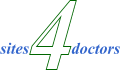
|
|