



You are here: Home
   |

|
|
You are here: Home |
Word-processing’The most important single facility a computer can bring to the classroom’This highly personal statement was written as a handout for English primary-phase word-processing courses in late 1993. It was updated for publication on BT CampusWorld, and has been re-edited for use here. While the emphasis is on the use of word-processing with younger children and those with special needs, the argument is equally strong - perhaps more so - at secondary level. IntroductionAs an IT advisory teacher with a deep love of writing, I often said to teachers: ’If we’d had word-processors when I was a copywriter and journalist, I’d never have left to become a teacher!’ I remember with little nostalgia hammering out twenty successive versions of a short advertisement on an old manual typewriter. And I recall with no affection whatever the times when I’ve said ’That’ll have to do!’ rather than completely re-type a 5000-word article to make a few minor improvements. This document argues that the use of word-processors is equally important in both the acquisition of basic written language capability and in the effective, efficient use of written language as a study tool at all levels. Word-processing is non-optional - even for infants!The Programme of Study for writing, spelling and handwriting: key stage 1 in the National Curriculum Orders for English (England and Wales) says: ’Pupils should be enabled to compose at greater length than they can manage to write down by themselves by dictating...working with other children...or using a word-processor . Pupils should be able to produce copies of work drafted on a computer , and encouraged to incorporate the print-out in other work, including displays.’ This is not just a recommendation. It is the law. Teachers who have avoided using word-processing in their classrooms until now may do so no longer... Happily, word-processing (among other uses of computers) is already established as an essential resource for language teaching in many British primary schools. A little history’...and then when they’ve corrected all the mistakes in their exercise books I let them type it on the computer so we can put a nice tidy printout on the wall and send another one home to Mum and Dad... ’ Word-processors have been used in British classrooms - as curriculum tools rather than as examples in secondary Computer Studies and IT Awareness courses - since around 1982. Yet there are still teachers who see them as nothing more than a means of printing neat multiple copies of children’s written work. Fortunately there are many more for whom word-processing is the most important single facility a computer can bring to their classrooms, capable of revolutionising the acquisition of written language skills for children of all abilities. This idea is far from new. It was clearly expressed as long ago as 1980 in Seymour Papert’s Mindstorms - Children, Computers and Powerful Ideas . Writing, said Papert, is ’an activity which may not occur to most people when they think of computers and children’, and he went on to develop a rationale for word-processing in the classroom which is difficult to better even after nine years. ’For me, ’ he said, ’writing means making a rough draft and refining it over a considerable period of time. But for most children rewriting a text is so laborious that the first draft is the final copy, and the skill of rereading with a critical eye is never acquired. ’This changes dramatically when children have access to computers capable of manipulating text . The first draft is composed at the keyboard. Corrections are made easily. The current copy is always neat and tidy. ’I have seen a child move from total rejection of writing to an intense involvement (accompanied by rapid improvement in quality) within a few weeks of beginning to write with a computer.’ Papert was then Professor of Mathematics and Education at the Massachusetts Institute of Technology. He was writing at a time when computer-assisted instruction was well established in the USA as an industrial training tool, and its behaviourist techniques were being adopted in the better-endowed American schools. In the context of English teaching, he writes: ’...in most elementary schools...the computer is seen as a teaching instrument. It gives children practice in distinguishing between verbs and nouns, in spelling, and in answering multiple-choice questions about the meaning of pieces of text.’ Mindstorms is mostly about LOGO, a true computer-programming language designed to allow children to use computers as tools. Unfortunately, LOGO was far removed from the main stream of current educational thinking, and its widespread application - at least as Papert envisaged it - has been impossible with limited computer and teacher-training resources. It - or its descendants - remains as a small, inescapable element in the UK National Curricula, but it totally failed to spark an educational revolution. Perhaps this was a fortunate escape, because while Papert’s analysis of the problem was very much that of an educator, LOGO was very much a computer scientist’s solution. What is left of Papert’s thinking in most schools today, though, is the general principle that ’ children should program computers rather than computers programming children. ’ The importance of this principle cannot be overstated. Its practical application in today’s classroom, however, is best understood by substituting the word ’control’ for Papert’s ’program’. Amid the storm of interest - favourable and otherwise - raised by LOGO in the early 1980s, Papert’s visionary one-and-a-half pages about word-processing earned little attention, and we have had to find out for ourselves just how important this spin-off from the electronic office can be. The key to the curriculumFor all but the least-gifted of our children, written language is quite simply the key to the curriculum. Reading and note-taking are basic research tools for infant topics and degree courses alike. Assembling newly-learnt and partially-understood ideas into coherent written statements helps to reinforce knowledge, order ideas and deepen understanding. And writing answers and essays is all too often the only means by which children can confirm their knowledge and understanding to their teachers and examiners. Failure to maintain an age-appropriate level of ability in reading and writing - for whatever reason - effectively excludes a child from huge areas of the mainstream curriculum, regardless of other talents, and may result in that child acquiring the vague but damaging stigma of having ’special needs’ (the lucky ones may be identified as having dyslexia). Even among those who escape this fate, only a small minority develop real mastery of written language. Most adults get by with no more than the essential writing skills and never enjoy the pleasure of using written language creatively. This sad state of affairs is probably due mainly to the fact that, with the tools available in the past, writing has been such tedious drudgery that only those driven on by real talent have had the will to battle through. Few teachers would argue with the assertion that the earlier and more completely a child masters basic written language skills the more efficiently he or she will learn in all curriculum areas. It follows logically that in the past most children have probably failed to achieve their potential in many areas because they have not developed this mastery. ’Computers capable of manipulating text’There is no doubt that the use of a word-processor can help all children to master writing more efficiently. For the majority, who would learn to write adequately by any means, it promotes faster learning and encourages higher standards of written expression. The less able, for whom problems with writing might lead to - or be caused by - some degree of all-round learning difficulty, could be kept just on the right side of the ’special needs’ borderline by the use of anything that improves their written language capabilities. And those who would otherwise fail to get going at all with writing - whether through one of the group of specific learning difficulties usually labelled ’dyslexia’, more severe all-round intellectual limitations or physical impairment - can be given access to areas of the curriculum which would otherwise be beyond their reach forever. What is this magic device?Before exploring this theme further, it is important to define just what is meant by the terms ’word-processor’ and ’word-processing’. Papert’s phrase ’computers capable of manipulating text’ is a rather inadequate definition which reflects the state of the technology in the late 1970s. It is essential to understand that a word-processor is not a machine . Even the highly specialised systems seen in modern offices are basically computers controlled by programs dedicated to the task of handling text. The hardware may look different from that of a general-purpose microcomputer (for example, it will have many specialised text-editing keys, functions borrowed from the typewriter and perhaps even a tall A4-size white screen with black lettering), and it may even be incapable of running anything except one built-in word-processing program. Nevertheless, the word-processor itself is the program . This is good news for two reasons. Important as word-processing is, we do sometimes want to use our classroom computers for other jobs! And the ability to use several different word-processing programs on the same type of computer means first that we can meet the needs of children at various developmental levels (though with more powerful and flexible software this is becoming less of an issue) and second that we can take advantage of new developments in software without having to invest in completely new hardware. Essential word-processing facilitiesA word-processor has been defined - rather loosely - as a very friendly, helpful typewriter. The crucial difference is that when you hit a typewriter key the corresponding character (the general name for letters, numerals, punctuation marks, symbols and even spaces), is printed instantly on the paper; with the word-processor it is displayed on the screen and remembered by the computer but is not immediately printed. So, if you type the wrong character - or word, phrase or sentence - it can be changed: not by laboriously rubbing it out or painting over it with correcting fluid (both of which inevitably leave visible traces), but simply by a few keypresses. (Even the most modern electronic typewriters with ’lift-off’ ribbons, though they do correct invisibly, do not offer the same flexibility when editing within a block of text which has already been written.) The text is only printed when the author is happy with it, and because it is stored on the computer it can be amended and printed over and over again. Anything else a word-processor does is icing on the cake. This one feature - the ability to make corrections quickly, easily and invisibly - is what makes the word-processor unique as a writing tool. The remaining ’core’ word-processing facilities are all aimed at making the writing and editing processes easier and more efficient. Keeping text in electronic formThe computer can ’remember’ a piece of text - forever, if necessary. Of course, if you simply switch the machine off the work will be lost, but if you store (or save it on a disc first it can be retrieved at any time. This is obviously important if the writing cannot be finished in a single session: you could hardly leave the computer switched on and unused for a week, waiting for one child’s next opportunity! But it also allows longer-term rethinking or re-use of the work: brief notes can be expanded into essays; work (like this document) can be updated; and in the world of work, formal reports and letters, where much of the content is standard, can be altered or reorganised to meet new needs in a fraction of the time needed for total retyping. For larger-scale writing, developed and refined over a period, different versions of the same text can be kept, and it is easy to ’mix and match’ passages from different versions or to import sections of one document into another. Getting around the textThe ability to delete and change text necessitates some visual indication of which part of the text will be affected by the next keypress. This is achieved with some form of cursor , which might be a transparent block covering the target character or a small line underneath it, but on more up-to-date systems (for reasons which will become clear) it is usually a vertical line which appears between the characters - known as a caret . To make the cursor or caret easier to find among the lines of text it may be made to flash on and off, and it may also be a different colour from the text. Clearly we need control over the position of the cursor or caret, so that we can make alterations wherever they are needed. Computers usually have four keys with arrows which, when pressed, move the cursor left, right, up and down. For most users, it helps if the cursor keys repeat when held down - though for young children and users with motor impairments or slow reactions it is an advantage if the repeat can be switched off or its speed adjusted. Even with the repeat function, it can be both tedious and a waste of time holding down a key to move the cursor a long way, so most word-processors have some ’short cut’ keypresses. Typically, holding down the Shift key while pressing a cursor key makes the cursor jump to the beginning of the next or previous word or to the top or bottom of the screen or page, and holding down the Control key while pressing a cursor key makes it jump to the beginning or end of the line or to the top or bottom of the text. Some keyboards have specialised keys such as Home , Page Up and Page Down to simplify navigation round the text. Enter the mouseAgain, the most modern systems have even more efficient controls. The mouse - that ingenious device which, when moved around on the table, makes a pointer move around the screen - can be used to ’drop’ the cursor anywhere and to manipulate scrolling controls which cause the text to roll continuously up, down or across the screen. Experienced word-processor users employ a mixture of these navigation techniques when editing, but the mouse is the most-used. Rubbing text outOnce the cursor is at the point where a change is needed, we may wish to delete one or more characters. On older computer systems, the Delete key was confusing because it rubbed out the character to the left of the cursor - particularly unnerving where it is a true cursor, because it will be either on or under the character to the right of the one being deleted. This was logical for typists who knew they had just hit the wrong key and wanted to delete back, but not so good for editing. Some programs have two Delete keys - one deleting to the left and one deleting the character at the cursor position (or to the right, if the cursor is a caret) - and some, more primitively, allow a single Delete key to be assigned to either of these functions. The standard PC keyboard has a Delete key that deletes to the right of the caret andand a Backspace key that deletes to the left, to avoid confusion. Squeezing text in - or not!On even the simplest systems, inserting new material into the text is very easy. You simply place the cursor at the point where the new text is to start and then type: text to the right of the cursor obligingly moves over to accommodate the new material. This is called insert mode , and the caret makes it easier to understand than the traditional cursor because it appears where the text will be: between the characters on either side. Most programs also allow overtype editing , in which each new character replaces what was there before, but for those who are not touch-typists this can be dangerous: in the full flood of creativity a great deal of existing text can be overtyped - and lost forever - before the user lifts his or her eyes from the keyboard to the screen! Just as the caret is more logical for insert mode, the block or underline cursor makes more sense in overtype mode because it indicates the next character to be obliterated! Major reorganisationEven the simplest infant word-processors have some means of deleting, moving and copying whole blocks of text - a feature which can give the writer tremedous power over the structure of the work. Usually the block is marked in some way - either by a sequence of keypresses or more simply by dragging the mouse pointer over it. Then it may be deleted, or in older programs it can be either moved or copied direct to the cursor position. In newer systems, the standard is that the marked text is usually either cut or copied to an invisible clipboard , from which it may be pasted into the text at the cursor position - several times if required to put copies in different positions. ’Only the names have been changed...’Finally, there is usually some system of search and replace which allows every occurrence of a specified sequence of characters to be found and replaced with a different sequence - either globally (all occurrences are replaced in a single operation) or selectively (the user is asked to confirm each replace operation before it happens). Sophisticated systems allow wild-card characters to be included when specifying the sequence to be replaced, so that a number of similar but not identical sequences can be dealt with in a single operation - ’Jo*n’ would find both ’John’ and ’Joan’, for example. The user can usually choose whether the case of the letters (capitals or not) should be taken into account in a search. Tidying upAll modern word-processors adjust the format of the text automatically whenever any change is made. Other featuresThe features described so far are the minimum for a fully-fledged word-processor, and are equally appropriate in the office and the infant classroom. They liberate the writer from the drudgery of writing, editing and rewriting by hand or typewriter, bestowing a degree of control over text which is impossible by any other means. The additional facilities provided will depend on the type of user at whom the word-processor is aimed. Office extrasMost of the additional features found in professional word-processors are concerned with the presentation of finished documents rather than with the content. These include such items as the ability to vary the style (plain, underlined, bold, italic etc) of the text, and to choose different fonts (typefaces) to suit different audiences, moods etc. None of these are to do with facilitating the writing process, because professional word-processor operators are usually typing from dictation or a copy - the original author of the document probably never even sees the machine. However, they may be powerful motivators for children. While even the simplest word-processor will produce clean, legible text on the cheapest printer, children derive tremendous satisfaction from seeing their work elegantly laid-out in a variety of professional-looking typefaces. One facility which has something to offer in both contexts is the spelling checker . This will either check through a whole finished document or check each word as it is typed, using an electronic dictionary often containing over 100,000 words. Spellcheckers can usually be instructed to learn new words. In offices they are used quite mechanically to trap both genuine spelling errors and mistakes in typing, but in the classroom they can be used imaginatively to highlight all sorts of spelling-related issues - see below. Educational extrasAs the value of word-processing in the classroom has been recognised by more and more teachers, a number of facilities have been added specifically for use by young children and those with various special needs. The screen displayOne major problem in the past has been the poor quality of text on most computer screens. The popular BBC Microcomputer and its more powerful successors, the Archimedes and A3000, had system fonts (the normal sets of characters displayed on the screen) which were woefully inadequate for use by young readers. The BBC’s teletext mode provided far clearer text, with double height for added legibility, but the letters were still different from those used in early reading books. Attempts to use the BBC’s graphics facilities to achieve superior text screens overstretched the machine’s capabilities, but the Archimedes’ far greater general computing power - and particularly its spectacular graphics performance - meant that at last a classroom word-processor could provide a screen display more appropriate to the children using it. There was also a problem when the text style - and even its layout - on the screen didn’t match that on the finished printout. Again, the Archimedes overcame this, giving true WYSIWYG ( What You See Is What You Get! ) displays and printing. The advent of much higher-resolution screens has finally given us displays that almost exactly replicate what will be printed. Au revoir, QWERTY!One of the most powerful educational extras allows an overlay keyboard such as the familiar Concept Keyboard to be used instead of - or alongside - the computer’s own keyboard. At the most basic level, this can remove the undoubted obstacle of the ’QWERTY’ key layout (which was actually designed to limit the speed of typing so that Victorian typewriter mechanisms would not jam!) and also get rid of the mass of ’visual noise’ with which all the unwanted symbols on a computer keyboard confuse young children. It can also provide a keyboard with lower-case rather than capital letters - something that bothers many teachers of young children - though in practice it tends to be less of a problem than they expect. But overlay keyboards can do far more than duplicate the functions of individual keys: a single key area can be made to input a whole phrase or sentence into the word-processor. More importantly, the text input by each key area can be defined by the teacher, as can the presentation of the overlay itself. This allows children at a very early stage in their writing development to be given precisely targeted support which can be fine-tuned to meet their needs at every stage by the one person who can really assess those needs. The implications of this are far-reaching. A word-processor with overlay-keyboard input can be used to produce sequencing exercises in which the child presses a series of pictures in turn. Each press inputs a whole sentence to the computer, and if the pictures are pressed in a logical order a complete story is produced. We have seen three-year-olds rushing out of nursery classes to show their parents the stories they have ’written’ after such an exercise: the spin-offs in terms of motivation in reading and writing can be imagined! At a slightly higher level, young readers - and pre-readers - can be given direct control over the content of the books they use when learning to read. The modern computer’s superb performance allows high-quality printing even on quite cheap classroom printers, and colour printing is becoming better and cheaper all the time. Spelling checkersAutomatic spelling checkers work by looking up each word in a text in their electronic dictionaries. Any word that is not found is queried, and the user can either ask the computer to suggest alternative spellings, instruct it to ’learn’ the word (add it to the dictionary) or simply ignore the query. This facility can be used more creatively in the classroom than it would be in an office, adding another element to the editing process and providing an intriguing focus for spelling-related activities. The lists of suggestions produced by most spellcheckers are often hilarious, and can stimulate fruitful discussion of phonics and the eccentricities of English spelling! Predictive typingAnother powerful facility is predictive typing. Like a spelling checker, this uses a large electronic dictionary. Each time the user types a letter, the computer attempts to guess what word is being typed - a guess based on the spelling, the frequency of use of various words and even the recency of their use. It offers a list of between five and ten words, any of which can be inserted into the text simply by pressing a numeral or function key. Systems like this actually learn about individual users’ vocabularies and become very good guessers, often saving slow typists up to 60% of keypresses. And, because they eliminate many errors, they save a great deal more time by avoiding the need for corrections. For a learner with severe motor impairment, this can make the crucial difference between writing being viable or not. For those with low literacy levels it can greatly improve the quality of written work. And it can make the ordinary slow typist far more productive. The writing processThe process of producing a piece of original writing, from the formulation of the original ideas to the final paper copy, is a complex one. To become teachers, we have gone through many years of education and training, in the course of which we have probably produced some millions of words of text, and we take for granted the armoury of basic skills we use to write notes, letters, reports and, in the course of our professional development, long, highly organised and precisely expressed essays, dissertations and theses. So it is worth examining just what a child has to do to produce a piece of original written language - even assuming that the task we have set that child is realistic in terms of his or her interest and understanding. As a typical example, consider the task of writing an account of what happened during the Christmas holidays... Of course, the child can speak. If we had a conversation on the topic, he or she would be able to tell us all the things we want to see in the written work so - following the good old maxim ’ write it as you would say it ’ - there should be no problem getting it down on paper. Unfortunately, like many old maxims, this one is nonsense. Followed to the letter, it would probably produce something like this: Well, Miss, the first day - hang on...ummm...did we break up on Friday? Or was it Thursday? I think it was, Miss. Anyhow... Shut up, Melanie! Stop taking the mickey! Sorry, Miss. Anyway, er...ummmmm... Oh yes, I know! On the first day - er - me and me Mum went shopping in Town, didn’t we? Well, Miss, me Mum was dead cheesed off ’cos the holidays was so late and it didn’t give us time to get it all done and Christmas is so busy and anyway we were in a rush and Mum forgot her cheque book and... Well, you know where we live, don’t you, Miss? Don’t you? No - not there, Miss. It’s up on the estate. Anyway, we had to go all the way back home for it, and you know what the buses are like up our way, don’t you, Miss? No? Well, my Mum reckons they didn’t ought to have been privatised! Miss, Melanie’s making me feel stupid, Miss. Can you make her shut up? And so on... The truth is that oral and written communication are fundamentally different processes, using quite separate kits of tools. Only the actual words are common to both. When we speak, we can communicate very effectively with poorly constructed and often incomplete sentences. We use gesture, facial expression, timing and tone of voice to express meaning. Above all, we have constant feedback from the people to whom we are speaking: both subtle feedback from face and body language and more direct feedback from oral responses and interruptions. We can adapt our vocabulary and delivery to suit the audience. And we can go back and try again if a particular fact or idea has not been communicated at the first attempt. When we write, we have one chance to get our point across. The tools here are more carefully chosen words and more rigorously constructed sentences. Our meaning will only be clear if the words are written and laid out legibly, spellings are at least recognisable, sentences are adequately punctuated to avoid ambiguity, and the structure of the whole piece of writing is logical. In place of our ’live audience’, we have only our own poor critical faculties. Because there is no immediate feedback - and in many contexts no feedback at all - the learning process is very difficult. This vast difference between spoken and written communication makes learning to write a challenge for all children and an awesome task for those with any kind of special needs. The complex of perceptual, motor and higher intellectual skills needed can be an insuperable barrier. So what special help does word-processing offer? First, the subtle task of shaping a recognisable letter is replaced by the much simpler one of finding and pressing a key. While the finding part may be slow to begin with, it becomes faster with practice. Then the placing and spacing of letters and words is automatic - no overcrowding or excessive spacing. Every teacher has watched children writing words which won’t fit at the end of the line! As soon as the child writes the first letter or two, you know from the context what the word is. You know that there’s no way it will fit - but the child cheerfully goes on adding letters until the penny drops. Then the letters become progressively narrower, until with a couple of millimetres left a tiny hyphen is fitted in - more on the table than on the paper, and at a totally inappropriate point in the word - and the rest (often one final letter) appears on the next line. All word-processors solve this problems by detecting when the right margin has been reached and automatically moving the whole word down onto the next line. Some even have automatic hyphenation, using huge dictionaries to determine acceptable places for hyphens in thousands of words. So the basic process of getting tidy, legible text is made much easier for children whose low-level writing skills have yet to develop. Now compare an all-too-familiar scenario with one which may be less familiar... The hand-writing versionOne of your less accomplished writers has brought you a laboriously completed page of hand-writing. You have discussed the work together, highlighting - as constructively as possible - the many errors in spelling and punctuation, despite the fact that some letters are so cramped and ill-formed that it’s hard to be sure whether they’re correct or not! The child has carefully corrected every one. You have ignored problems of structure and layout, because there’s really nothing you can do about them with pencil and paper. Finally, the work comes back, free of errors - but the paper is wrinkled, dog-eared and grubby. Much of the writing has faded to near invisibility with handling, and in places the rubber has actually worn holes right through the paper. You read the text and congratulate its exhausted author, who glows with a sense of real achievement. The you deliver the coup de grace : ’Well done! Now here’s a nice clean piece of paper. Do a fair copy in your best writing and we can put it on the display board.’ Deflated, the weary author returns to base. To you, the copy-writing task is trivial. To this child, it’s monumental. Eventually, though, back comes a clean copy with none of the original errors repeated - but with a dozen new ones ! The high-tech alternativeThe same child has enthusiastically hammered out the work on the computer. There it is, still riddled with errors but bold and bright and clear on the screen. You discuss each problem, and as you do so the child makes the changes, enjoying a sense of power and control easily exercised over the previously daunting medium of written language. There are no layout problems because the word-processor has dealt with all that. And you don’t ignore structural problems because it’s so easy and enjoyable to shift whole words and even paragraphs around. Finally, both you and the child are satisfied. A couple of keypresses or mouse movements and the printer delivers an immaculate copy for the display board. Then one for the child’s folder. Then one to take home to Mum and Dad. And finally, because this is a major achievement for this child, one for the Headteacher! The painful processes of correcting and refining text has been transformed by the word-processor into fun. Children have been known to introduce deliberate mistakes into word-processed work just for the enjoyment of using powerful editing facilities! Overstated and idealised, perhaps - but a word-processor totally transforms this classic classroom situation. It also opens up some completely new styles of working which are impossible with any other writing tools. One such is group writing . Because the text on the screen is big and clear, half a dozen children can collaborate on a single computer. They might discuss the work, with one acting as scribe, or a group might replace the teacher in the first stage of editing one child’s work - it’s amazing how much knowledge of vocabulary, grammar, spelling and punctuation a group of children with learning difficulties can find between them! The shaped poem is another possibility. It can be done with pen and paper, but the word-processor makes creation much easier and the end-product far more rewarding. Once the text has been typed in, it is chopped up into lines of the appropriate lengths simply by placing the cursor and pressing the Return or Enter key. The lines can be moved to the right by inserting spaces or to the left by deleting them until the desired shape is achieved - and the word-processor’s editing power makes trial-and-error working positively enjoyable. The next stageAny word-processor worthy of the name will print a clean, well laid-out document. The shaped poem mentioned above is an example of using the word-processor to enhance presentation, and it is possible to leave spaces in which pictures can be drawn or stuck. Many newer packages allow graphics such as patterned borders and pictures to be combined with text on the computer. This is the IT equivalent of ’ Now you’ve finished your writing, you can get your felt-tips out. Draw a nice picture and put a border round your work. ’ Now, though, we are moving into the realm of desktop publishing (DTP). Just as word-processors have moved from offices into classrooms, so the technology which has revolutionised newspaper production over the recent years is now available to our children. This means that we can get away from mere embellishment of written work - which, as often as not, impairs communication rather than enhancing it - and give children the opportunity to use text, pictures and graphic elements in ways which give their work real impact. At the most basic level, we can exploit the flexibility we gain from word-processing by printing our headings, sub-headings and text in different type styles and sizes and in blocks to fit our chosen layout. These can then be cut up and pasted together with pictures to make a poster or a newspaper page which is finally photocopied. This approach allowed the wide range of type styles available even in packages like BBC PenDown (remember it?) to be exploited very effectively. Next, we can use a specially designed DTP program which turns the computer into an electronic pasteboard. One early introductory program of this type was Front Page Extra , which was widely used in primary classrooms. The format was strictly limited, but the results gave thousands of children a taste of modern publishing technology. More sophisticated programs stretched the BBC Micro almost beyond its limits. With the appearance in classrooms of Archimedes systems, and more recently powerful PC’s and Apple Macintoshes, we can put true professional publishing technology in the hands of young children. Just as word-processing makes writing a more exciting and rewarding activity, DTP can add a further element of motivation. If the work is going to look really professional, there is a strong incentive to ensure that the text is of high quality. Just as DTP systems provide full word-processor style editing facilities, most modern word-processors allow pictures to be combined with text. The distinction between the two is becoming blurred, but true desktop publishing gives the user complete freedom to place pictures and different text elements exactly where they are wanted, with total control over the size of type and pictures. There is a strong educational argument for restricting a word-processor to facilities focused on the writing process, because although all the elements in a well-designed document should work together it is the text that does the real work - and presents the greatest challenge. Writing directly in a DTP system tempts the user to wander off into the more seductive areas of design when the linguistic going gets tough. The best solution is to use a fairly simple word-processor - or a sophisticated one with the seductive features switched off - to do the writing and editing. Then, once the writing task is substantially complete, the text can be exported into a DTP system where the layout and illustrations can be dealt with, and where any late textual changes suggested by the juxtaposition of text and illustrations can be made. Modern computer systems support this approach because text and pictures can be moved so easily between programs. There is no need to compromise: we can use a really effective word-processor, drawing package and painting program to create the separate elements of our document and then combine them in a good DTP system. Current classroom printers, using inkjet technology, can produce results almost as good as those from a laser printer at a fraction of the cost, and the very latest can both do this and produce the best colour printing we have ever seen in schools, yet they cost little more than half the price of the previous generation of colour printers. Putting publishing technology like this into the hands of young children must encourage them to value their written work more and therefore to set themselves higher standards. Publishing to the worldThe arrival of the Internet and the World Wide Web in our classrooms creates new opportunities - and new dangers. One danger is that this extraordinary resource will be used in a lazy, passive way - children simply pointing and clicking anything that takes their fancy, having a quick look, losing interest and moving on. The word ’browsing’ is probably far more apt than was thought by whoever first applied it to this technology, evoking the image of an animal drifting self-indulgently from one tasty morsel to the next. But give a child or a group of children a sound learning objective, and send them looking for text and pictures which they can download and paste into their own work, and something dramatic can happen. Real research is done, and the children publish a real report at the end of it. From there, it is only a step to children publishing their work on the Web, where it will be accessible to a world-wide audience. Like the DTP package before it, the Web Publishing System will accept passages of word-processed text - and then it will convert them into properly structured hypertext markup language. The older learnerThe higher up the academic ladder a young person goes, the more important quality written work becomes. The ability to write well-organised, clearly-expressed English is of incalculable importance in structuring what is learned in almost all subjects - and in demonstrating that learning to teachers and examiners. Writing with a pen - or a typewriter - makes an immediate mark on the paper. What is written is fixed, inflexible. The only way to make significant changes is to start writing all over again. Writing with a computer creates a totally different kind of written language - a fluid, plastic medium which can be bent and moulded into its final shape. Children are given a sense of power over the written word which is a positive incentive to edit and re-edit - in short, to set higher standards of expression for themselves. The A-level student writing a long, complex essay benefits tremendously from this freedom and control. The ability to move whole paragraphs around allows the logic and progression of a piece of writing to evolve as the thinking develops - a far cry from being locked into the structure of the first, and inevitably the last, draft. Using other people’s textsAs learners get more involved in research, they need to build accurate quotations from other authors into their written work. There is no more merit in laboriously - and perhaps inaccurately - copying out quotations by hand than there is in writing on a slate with chalk. If the work being quoted is already accessible in electronic form - on a floppy disc or CD-ROM, or via the Internet - the task of extracting the quotations and incorporating them into one’s own work is done more efficiently and quickly, leaving more time, energy and flexibility for developing the argument around them. |
Personal site for Paul Marsden: frustrated writer; experimental cook and all-round foodie; amateur wine-importer; former copywriter and press-officer; former teacher, teacher-trainer, educational software developer and documenter; still a professional web-developer but mostly retired. This site was transferred in June 2005 to the Sites4Doctors Site Management System, and has been developed and maintained there ever since. 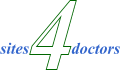
|
|